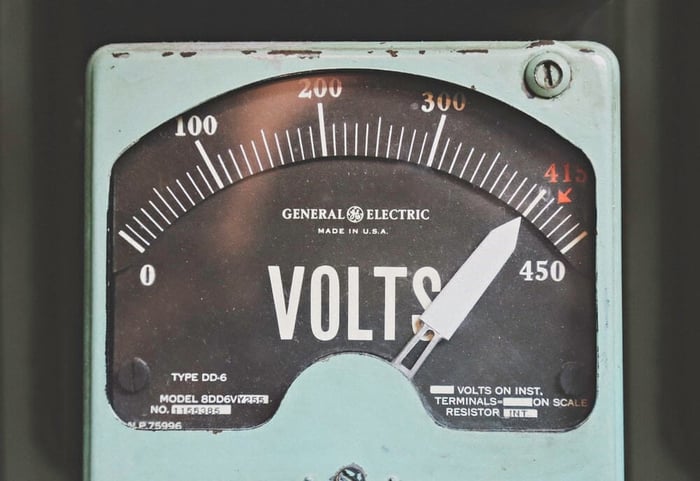
In 2020, more businesses discovered the benefit of “cutting the cord” with their electric outlets and putting their devices and workstations on carts fitted with powerful batteries. Mobile Power gave them the benefit of bringing their devices to their work, rather than wasting footsteps and other movement.
But now that everyone knows the advantages of putting your workstation on wheels, one of the emerging common questions for new buyers is “How Much Power is Enough?”. Because there are two trends at work at the same time.
- The list of potential devices that can be powered by battery is growing,
AND
- The power requirements for those devices drops with every new generation.
What it means is that what you needed for power last year will be more than you need for next year when you upgrade your devices. Your definitive battery requirements will change slightly with every change in configuration of your workstation.
How do you know what you need?
Basic Definitions to Understand
Putting together your requirements is generally the easy part. Before determining what they are, let’s review a few basic definitions that help:
 DC vs. AC – “Alternating Current” (AC) is named that way for the power you get directly from an outlet because the electricity flows vary constantly. Your laptop and your other devices that contain a battery use “Direct Current” which refers to electricity that flows in one direction only.
DC vs. AC – “Alternating Current” (AC) is named that way for the power you get directly from an outlet because the electricity flows vary constantly. Your laptop and your other devices that contain a battery use “Direct Current” which refers to electricity that flows in one direction only.
Your laptop and other devices come with DC or AC adapters to either step-up the voltage needed for the devices (DC) or convert the AC current into the appropriate energy level for charging the batteries in DC devices.
Amperage/Amp Hours – “Amperage” is almost interchangeable with “current”, which is really a measure of how much electricity that flows into a device at a single moment (while “voltage” is a measure of how much energy the device can use).
“Amp Hour” (short for “Ampere-Hour”) is a measurement of output from a battery, essentially,”how much amperage a battery can provide in ONE HOUR”.
Wattage – in the simplest definition, “Wattage” is the equivalent of “miles per hour” for electricity. Together with Amperage, it gives you the basis on which to calculate how much energy is needed – or produced – for a defined period of time.
Adding Up Your Needs…
Your laptops, monitors and other devices almost always have the key requirements for power on an external label or in their documentation. Adding up the Amperage and Wattage for everything you want on your workstation gives you all you need to understand your total power requirements.
Here is a common example using general averages for common devices you might have on your workstation:
Laptop – will typically require 2-3 Amps and 60 watts for a 14-15 inch screen
27” Monitor – we’ll use 2.5 Amps and 36 watts for a typical example (NOT 4k)
Barcode scanner – these require so little energy as to be almost negligible. Amperage is measured in “Mill-amps” (mA), but have a range for “resting” and “operating”. A typical scanner would not exceed 0.2 Amps while in use.
Thermal Label Printer – the real energy hog of your configuration will almost always be the printer. A desktop industrial label printer would require anywhere from 50 to 250 Watts, depending on when idle or actively printing, and somewhere around 1-3 Amps for desktop industrial printers while printing.
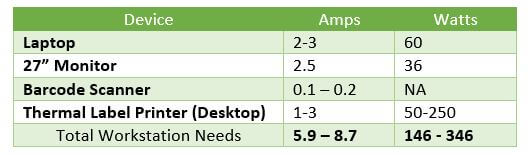
With the total draw (in Amps) above ranging from 6-9 Amps, the total amps required for running your workstation for an 8hour shift is simply Amps x 8 = 48-72. A battery that can provide 72 Amp hours (Ah) would be required.
How Do You Choose a Battery?
In general, we always recommend reaching out to your suppliers for getting the most accurate information and getting the right product to fit your power profile. But, if you are doing your own research, this handy formula will give you an easy way to approximate the amount of time a specific battery will power your devices:
 T = 10 * a / w
T = 10 * a / w
- Where T is the time in hours
- a is the amp hours (battery capacity)
- w is the power output/usage
NOTE: use the advertised Amp hours and output wattage indicated by the manufacturer
For nearly every common mobile workstation application, any of the Newcastle Systems battery offerings will power your workstation adequately. The modern laptop, monitor and common peripherals use less and less power with each new generation, so unless you are intending to deploy a laser printer or other less common, energy-heavy device, you can almost guarantee powering your workstation for a full 8 hour shift.
What kind of workstation do you have? Give us a call or use our contact form to reach out and we would love to help you accurately identify your needs.