 Batteries That Ruin Vacations?
Batteries That Ruin Vacations?
About 7-8 years ago during one of our first annual Customer Satisfaction Surveys, one of our early and loyal customers was selected for an interview which is something we do to get some more qualitative insights to go with the quantitative results we get from the online survey. At the time this customer said something that we’ve always kept in mind as challenge we knew we would always need to devote our energy to solving a bit better 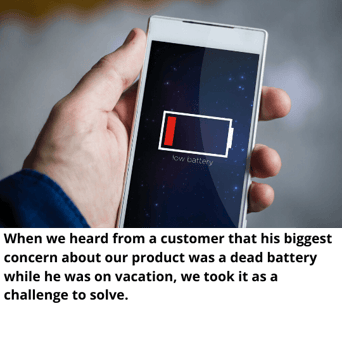 every year. This was well before we had even conceived of creating our Lithium battery, the PowerSwap Nucleus, and at the time every cart we sold came with a rechargeable SLA battery similar to the ones still available today. Depending upon the configuration, most users would get 6-10 hours from a single charge, and then bring the entire cart to a power source for it to get recharged, usually overnight. One of the challenges with SLA however, has always been recovering them if they are left to run down completely without being recharged. Along with the relative weight this chemistry brings to a power source, this was the most common support issue we’ve traditionally had with SLAs.
every year. This was well before we had even conceived of creating our Lithium battery, the PowerSwap Nucleus, and at the time every cart we sold came with a rechargeable SLA battery similar to the ones still available today. Depending upon the configuration, most users would get 6-10 hours from a single charge, and then bring the entire cart to a power source for it to get recharged, usually overnight. One of the challenges with SLA however, has always been recovering them if they are left to run down completely without being recharged. Along with the relative weight this chemistry brings to a power source, this was the most common support issue we’ve traditionally had with SLAs.
Back to the survey. When the customer was asked in our interview “what is your biggest concern about your Newcastle carts?”, he responded “Going on vacation. Because I lose sleep wondering if someone made sure they were all plugged in at the end of the day.”
Device Management Lags Device Proliferation
While dedicated process managers out there will want to point this out as a process or training problem, we took it seriously as a customer concern we needed to address and no pass the buck. It is in part what led to decision to develop the Nucleus Lithium batteries. But we still had work to do on making our mobile systems more visible to managers worried about losing sleep on vacation for 4-5 carts but even more so for those with 20, 50 or even 70 carts on site.
- Where are my carts?
- Are they active or idle?
- How much life is left in the battery?
- Who is using which one?
- How long has it been out there?
Since we began selling our carts in 2005, the world has rapidly evolved into a much more mobile one where “mobile” is now the de facto standard for an ideal equipment portfolio. With the now standard proliferation of mobile devices throughout the supply chain, ranging from scanners, mobile computers, printers, and more, facility managers run into new problems like the one our customer reported a few years ago, but on a greater scale than ever.
While we have not been able to find any reliable research data on the problem, a scan of some community boards online showed that lost or misplaced handheld devices is a common occurrence for facilities of all sizes. Honeywell and other research that does exist out there indicate that anywhere from 10-30% of all devices either are stolen or go missing in a single year. Imagine having 100 devices and knowing you will need to replace at least 10 and perhaps up to 30 of them every year? That seems extreme, but also plausible.
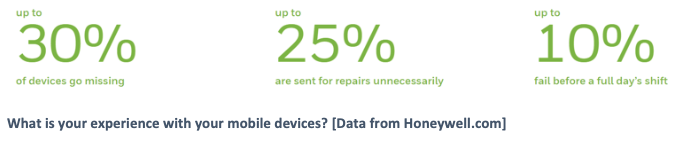
To quantify it better, one case study identified by Honeywell reported an average of 7% of their devices lost or stolen over a 3 year period. The cost to the company was averaging about $100,000 year in replacement costs.
And in addition to replacement costs, what is the hidden cost of time lost searching for lost or stolen devices, purchasing them, lost productivity and beyond?
With many facilities averaging MORE than one mobile device per person, the need to better maintain these devices has become a major challenge and not a priority.
In another case study, a large UK retailer had a problem similar to the one we started with here regarding our carts. Not knowing how their batteries were being used, their health status, their end-of-life schedule, etc. meant they were often replacing healthy batteries simply for a lack of not having a good way to know what their condition was nor anything about their use history.
Mobile Device Management is Now a Thing
The problem is not entirely new, though it has exploded recently as device use proliferated too. Likewise, solutions have been in the works for a number of years. One early solution was the smart lockers modeled on the ones you see outside of supermarkets and strip malls for Amazon to pick up orders from.
have been in the works for a number of years. One early solution was the smart lockers modeled on the ones you see outside of supermarkets and strip malls for Amazon to pick up orders from.
The two pictured here from Traka and Apex are designed to keep devices secure and charged when they are not in use, and can also be configured to be issued to only the person assigned to the device in that locker. But what about a misplaced, lost or stolen device? Or one that is misplaced because the battery is dead and it is no connected to the network any longer?
For the next generation of Mobile Device Management (MDM), there are new options available. Honeywell’s “Operational Intelligence” tool promises to “systematize service workflows and aggregate and analyze real-time information from ALL your devices” (emphasis ours). What this aims to do is give you a tool to not only track all of your devices’ locations, but provide a long list of added-value data points from which to measure process effectiveness.
Without going into a detailed description of any single product out there, what kind of expectations should you have for an MDM system when you decided it’s time to implement a solution like this? A few of the features you should look for include:
- Better Lifecycle Management – at a bare minimum, you should be expecting to have a better idea of what you have in-house, when it was deployed, its maintenance history, it’s planned replacement data, etc. Any MDM that does not improve on this aspect of your facility management is not worth the energy to deploy it.
- Remote Device Management – your MDM should not require the physical presence of someone from IT to address every issue with every device. Features that allow IT to monitor performance and troubleshoot remotely in addition to updating software, settings and other configuration details are a major benefit with a good MDM solution.
- Stronger Device Security – centralized access to all of your devices means you can control which applications are present on your devices or which are blacklisted. Property security software can be installed remotely, and the use of proper passwords and encryption can be monitored and enforced. If a device goes missing or is assume to have been stolen, they can be wiped or locked down centrally and restored with the same profile and apps later if recovered.
These are just a few of the features one should look for in an MDM solution, but perhaps the most important.
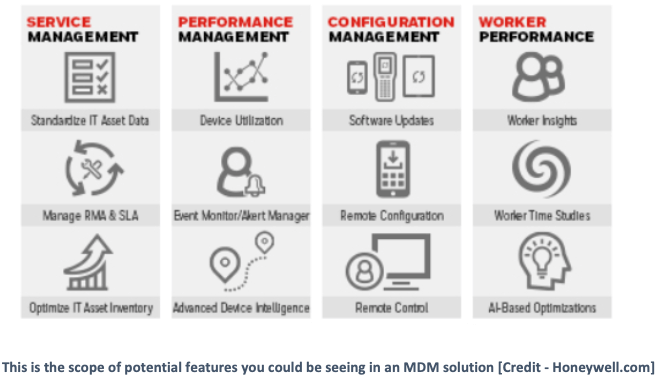 And…Coming to Your Newcastle Cart in 2020
And…Coming to Your Newcastle Cart in 2020
Finally, after hearing our customer’s concerns about this for the first time in one of our first surveys, we’re going to be launching our own “fleet management” product in the coming months that will give our customers a way to keep track of their “fleets” out on the floor. Look for more information here in April, or subscribe to our blog to be added to our mailing list and ensure you will be the first to know when it’s ready.










